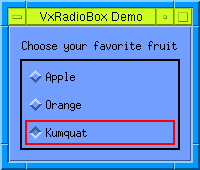
VxRadioBox object_name [options] VtRadioBoxArgs
Creates a VtRadioBox, allowing -title and -label. Returns the widget name.
The following code produces a RadioBox with a title and three ToggleButtons.
set app [VtOpen "radioboxdemo"] set form [VtFormDialog $app.form -title "VxRadioBox Demo" ] set radiobox [VxRadioBox $form.radiobox \ -title "Choose your favorite fruit" \ -borderWidth 2 \ -leftSide FORM \ -rightSide FORM] set apple [VtToggleButton $radiobox.apple -label "Apple" ] set orange [VtToggleButton $radiobox.orange -label "Orange" ] set kumquat [VtToggleButton $radiobox.kumquat -label "Kumquat" ] VtShow $form VtMainLoop
This code produces the following:
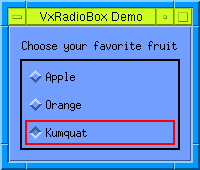
To retrieve the widget name of the Label or Form that is created using this command use VxGetVar. For example:
VxGetVar $widgetName "form"or
VxGetVar $widgetName "label"